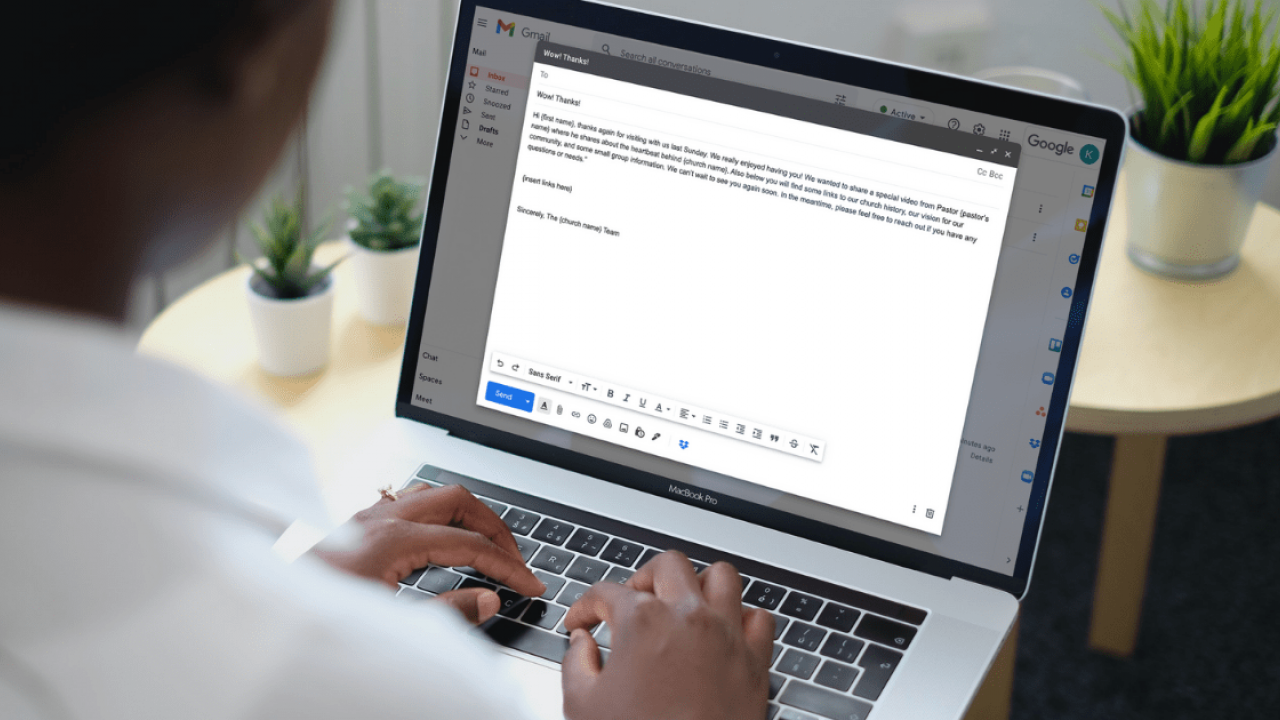
7 Easy Digital Follow-up Methods for Churches with Templates
We all know that it’s important to make a connection with visitors to your church. Creating a good first impression is crucial, but so is the next step. We call that next step follow-up. In this article we wanted to highlight several ways you can follow-up with a new online or in-person visitor digitally and deepen your relationship, build trust, and get them to attend again.
First we want to emphasize the importance of a visitor card. Whether this is done in-person or digitally, it is impossible to follow-up with someone if you don’t have any information on them. Of primary importance is their name, mobile number, and email address. This information opens up doors of opportunity for follow-up. Gathering this information must be done first before any successful follow up can happen. It’s also important with any follow-up method that it be done in a “sooner rather than later” fashion. Following up with visitors quickly helps solidify a good first impression. Also, consider spreading these methods out. You don’t want to bombard visitors and overwhelm them, but you do want to keep the church on their mind. So consider how you can create a good follow-up sequence using several of the methods below.
- Coffee with a Pastor Text – You should immediately work towards making a personal connection with a visitor. Many churches have coffee time with a pastor. This doesn’t have to be the lead pastor, but any pastoral staff that would be relevant to the visitor’s age, life stage, or gender. One thing the pandemic has taught everyone is how to have meetings online. So this coffee no longer has to be in person, though that may be preferable. We love Zoom and Google Meet for quick easy meetings. We also recommend letting people pick a time that works best for them. Calendly is our favorite scheduling tool as it connects to and works around your schedule. It only shows them the times that you have specified. This makes it convenient for you and allows them to choose a time and location that is convenient for them. Calendly also allows them to pick the location. So they can choose between an online meeting or an in-person meeting at the coffee shop around the corner from the church. Use the following as a template for a quick follow-up text.
“Hey {first name}, thank you for visiting {church name} today. I’d love to schedule a time to connect and hear more about your faith journey. You can use the link below to schedule a time that works best for you. Looking forward to talking with you! Pastor {pastor’s first name}”.
- Follow-up Email with a Freebie & Church Information – Within 48 hours of their visit, send the visitor some information about the church in an email. Many times people don’t fully explore your website before they visit, making their decision based on the homepage.Following up with a personal email that has links to church history, vision/mission, small group schedule, or upcoming event information can lead them to new information. Again, don’t overwhelm but rather direct their attention to things that can help them take their next step, like attending a small group or event. This is a great opportunity to share the “heart” behind the church (a.k.a what makes the church tick) via a personal message or video from the pastor. If possible, include a freebie. This could be a pdf of a 7-day devotional written by a staff member, a VIP pass to an upcoming event, or an invitation to a backstage tour of the church. The goal of the “freebie” is to help build trust by giving them something special for free. It’s also a way of telling them “thanks” for giving you their email address. If your church has social media links, put them in the footer of the email. If your church has a blog, this is a great spot to attach some relevant and interesting articles below the main email body text. Articles like a sermon recap or a post about the success of a recent event work well. Finally, it’s also a good idea to close the email with a sentiment about seeing them again and giving them a way to respond if they have any needs. It could read something like…
Subj: Wow! Thanks!
“Hi {first name}, thanks again for visiting with us last Sunday. We really enjoyed having you! We wanted to share a special video from Pastor {pastor’s name} where he shares about the heartbeat behind {church name}. Also below you will find some links to our church history, our vision for our community, and some small group information. We can’t wait to see you again soon. In the meantime, please feel free to reach out if you have any questions or needs.”
{insert links here}
Sincerely, The {church name} Team
- Friend request or follow on social media – Usually we wait for that visitor to follow or like our facebook page. What if you reached out to them first. After you’ve had a chance to contact them personally, send them a friend request from your personal page on Facebook or follow them on Instagram. One, it helps them know you are interested in knowing them. Two, it creates an opportunity for them to follow you back and connect with you and your church’s pages or accounts. Then your posts, because you’re a new connection with them, are more likely to show up at the top of their social feeds. Facebook and Instagram prioritize new connections over old ones. That means you will remain top of mind for them and they are more likely to attend the following week.
- Invitation to a Digital Small Group – Connecting visitors with others in your church is equally as important as connecting them with a pastor. A great way to do that is to invite them to a digital small group via email. This digital small group is an online only Bible study directed at new attenders. Consider offering it on a rotational basis, for example, as a 4-6 week class. This gives you time to help them understand the importance of church community and gives the study a finite ending point that can lead them to another group in your church. This works well as a follow-up email 7-14 days after their second visit. It also gives them the opportunity to “try before they buy” i.e., commit to being a regular part of a small group. The more you can give people a chance to try something new before committing, the more you lower the barrier to entry and the more people will take their next step. We suggest studying a general bible topic, ex. God’s Love, Jesus’ I Am Statements, or 1st John for example. Leave plenty of room for questions and conversation. The goal/win of this study is connection and a successful handoff to a more permanent small group. Here’s what that email could look like…
Subj: A Personal Invite For You
“{first name}, we’d like to personally invite you to our upcoming Discovery bible study online group. This is a 4 week study on {topic}. We like to keep this group small and would love for you to be a part of it. It’s a safe place to ask questions and get to know others in the church. You can RSVP using the link below to let us know if you’re interested. Thanks!
{rsvp link}
- Contact Card Text – This is about making sure that your church is the one they call if they need anything. Start by creating a contact card with the church’s phone, address, general email, and website. Next, send this as a follow-up text after their second visit. You can take it a step further and include some of the pastor’s contact info as well. This gives them all the information they need to know and locks you into their contacts list. Another bonus is If they are using a contact app associated with their email address, when they add the card as one of their contacts, your church’s emails will end up in their primary inbox and not sent to spam or relegated to a secondary inbox. That means they are more likely to see any subsequent emails you send them. Win!
- Create A Viral Worthy Moment – Take the first impression up a notch with a WOW moment. We’re talking about creating something a visitor would want to share with their friends. We’ve heard of churches making donations to a charity on behalf of a visitor, creating funny videos to share with visitors, or creating a fun online quiz to help people find their Old Testament doppelganger. The key to this is creating that memorable moment that sticks out to a visitor. Make it something that they would tell others about because it was so unique. Creating a positive unique impression can go a long way and make your church stand out. Using humor to keep things interesting can show visitors that you don’t take yourself too seriously. The key with whatever you choose is to make it easy for people to forward or share with others. So give them a link to share on social or include a line that encourages them to share it with others. This works best as a follow-up email. It could say…
Subj: Have a good laugh
{first name}, sometimes we all need a good laugh! So to do our part, we wanted to share the Top 5 Funniest Moments at {church name}. We hope it lightens up your day. Enjoy!
{video link}
- Feedback Survey– Many churches let lost visitors go along their merry way. A visitor who doesn’t stick around can be a valuable source of information on how to improve your visitor experience. We know it can be tough to hear feedback, but we also know it helps us grow. If your visitor decides to stay or go, consider texting or emailing them a link to an online feedback form several weeks after their first visit. Ask them questions like “What could we do better?” or “What created a good first impression for you?”. The key is to limit the questions to 3 or 4 that will give them the opportunity to provide constructive feedback. Also give them a space to leave any other thoughts they have that could be useful. The most important thing to do after you receive feedback is to optimize. That means making small incremental changes to your visitor onboarding process to make it more effective. Feedback is only as good as the change it creates, so don’t let the opportunity for quality feedback slip by.
Finally, a note about automation. You may be thinking that implementing these follow-up steps sounds time consuming and tedious. Depending on the number of visitors you have, that could be true if done manually. But there are tools available to automate every single one of the follow-up methods mentioned above. So as soon as someone begins a process, a series of delayed automations could kick into gear to create a seamless digital follow-up experience. Sounds too good to be true? It’s not, and we can help get you started in the wonderful world of automation. Schedule a call with us.




